Introduction:
Keeping track of hours is essential for any business or individual. If you’re looking for an easy way to manage work hours, our collection of 102 monthly timesheet templates is just what you need. These templates help you organize and record time effortlessly, making payroll and scheduling much simpler.
What is Monthly Timesheet Template?
A monthly timesheet template is a straightforward tool for recording work hours throughout the month. It helps you track the time spent on various tasks, making it easier to review productivity and ensure accurate compensation. This template is easy to use and can be adjusted to fit various needs, whether for personal projects or business operations.
Download Our 36 Free Company Profile Template
Why Use a Monthly Timesheet Template?
Using a monthly timesheet template provides several advantages:
- Accurate Tracking: Ensures precise recording of work hours.
- Simplified Payroll: Facilitates easy calculation of total hours and overtime.
- Improved Efficiency: Streamlines time management and scheduling.
- Customizable: Adaptable to various needs and preferences.
- Easy to Use: Simple to fill out and understand.
Using a timesheet template helps keep your time management and payroll processes organized and error-free.
Design Your Success with Our 45 Marketing Plan Templates [Free Download]
How to Download and Use the Template:
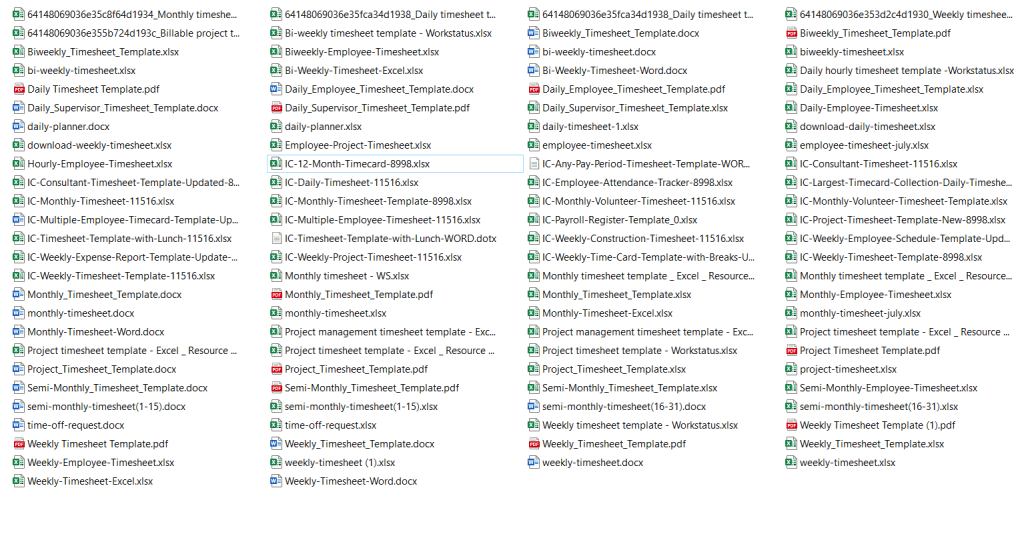
- Step 1: Download the Template
- Click the download button to get the monthly timesheet template in your local device.
Step 2: Open the File
- Open the downloaded file in Excel or Google Sheets.
- Step 3: Customize the Template
- Enter relevant details and adjust the template as needed.
- Step 4: Record Your Hours
- Log your daily work hours throughout the month.
- Step 5: Save Your Work
- Save the file to keep a detailed record of your hours.
35 Project Proposal Template with Free Download
Conclusion:
Using a monthly timesheet template can greatly simplify tracking work hours and managing schedules. With just a few easy steps, you can download, customize, and start using the template to keep accurate records and improve productivity. Download your template today and enjoy a more organized approach to time management!
50 Meeting Minutes Template With Free Download
Frequently Asked Questions (FAQs)
1. How can a Monthly Timesheet Template improve my time management?
Ans: A Monthly Timesheet Template helps streamline time tracking by providing a clear structure to record daily hours. This organization makes it easier to monitor work patterns, manage schedules, and ensure accurate payroll processing.
2. How often should I update the timesheet?
Ans: It’s best to update the timesheet daily or weekly to ensure that all work hours are recorded accurately. Regular updates help maintain precise records and make it easier to manage time and payroll at the end of the month.
3. What software do I need to use the template?
Ans: The template can be opened and edited using popular spreadsheet programs like Excel or Google Sheets. Make sure you have one of these programs installed to use the template effectively.
13 Cost Sheet Format In Excel Download For Free
4. Can I customize the template?
Ans: Yes, the template is fully customizable. You can adjust fields, add new sections, or modify the layout to fit your specific needs, whether for personal use or business purposes.
5. Does Google have a timesheet template?
Ans: Yes, Google offers timesheet templates through Google Sheets. You can access these templates by searching for “timesheet” in the Google Sheets template gallery. These templates can be customized to fit your specific time tracking needs.
6. How do I fill out the template?
Ans: Enter your daily work hours into the designated fields on the template. Update it regularly to maintain an accurate record of your time. This will help you keep track of hours worked and simplify the process of calculating total hours.
7. Is the template suitable for both personal and business use?
Ans: Absolutely. The template is designed to be versatile and can be used for managing time in personal projects as well as in a business setting. It’s adaptable to various needs and work environments.
150 MS Excel Formulas PDF Free Download




![Design Your Success with Our 45 Marketing Plan Templates [Free Download] 6 marketing plan template](https://www.atozlibrary.in/wp-content/uploads/2024/08/45-marketing-plan-template-768x432.jpg)
