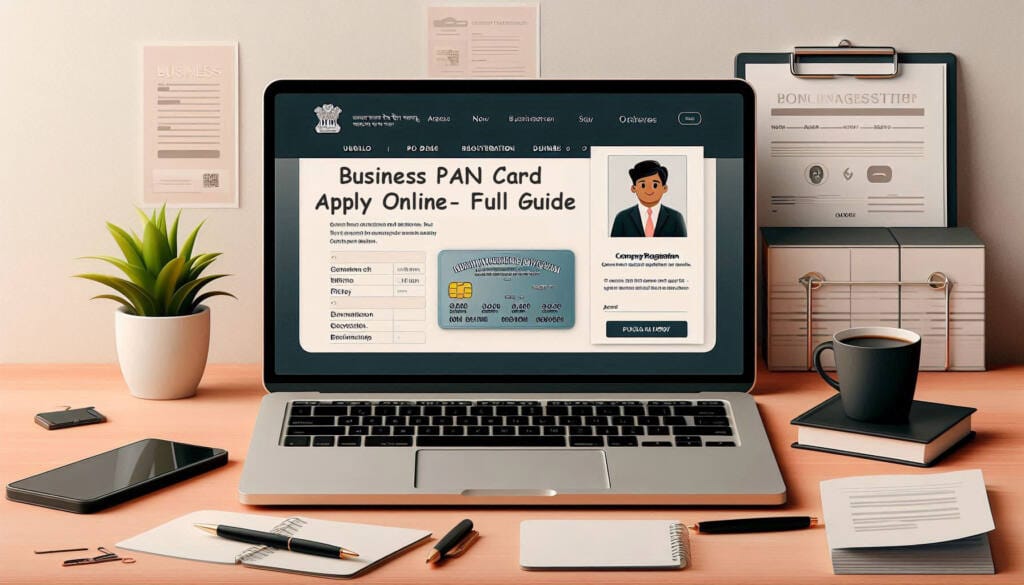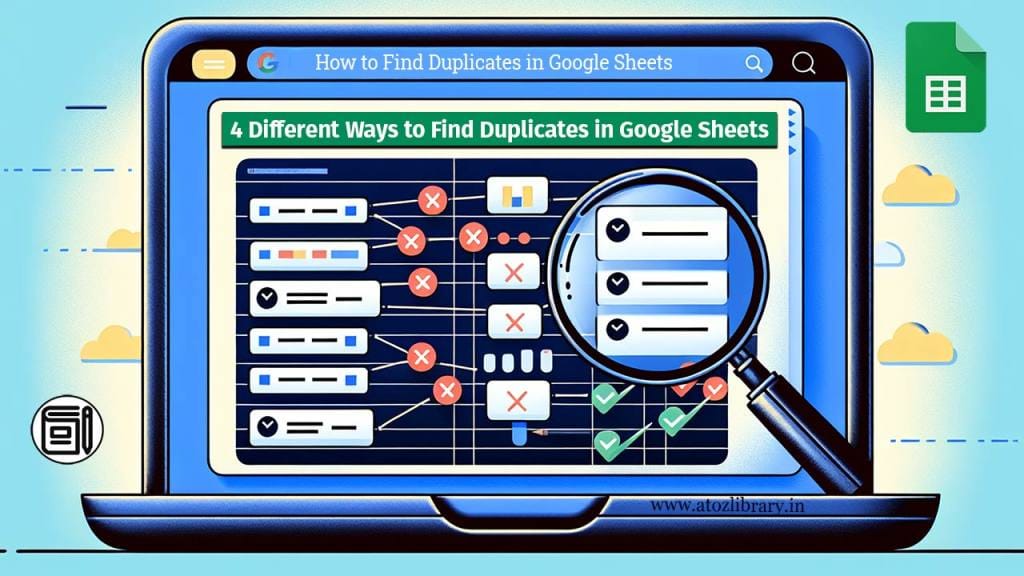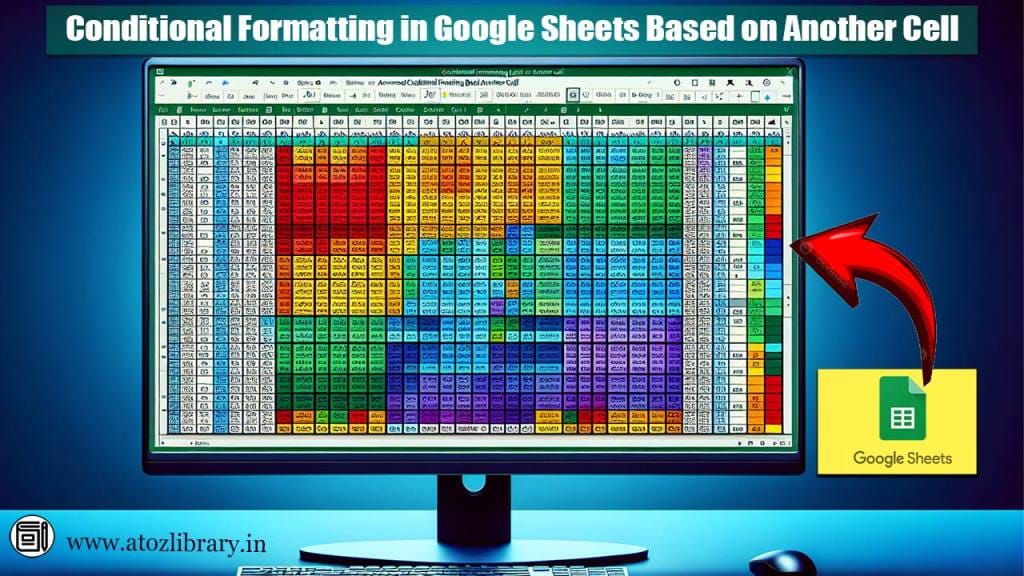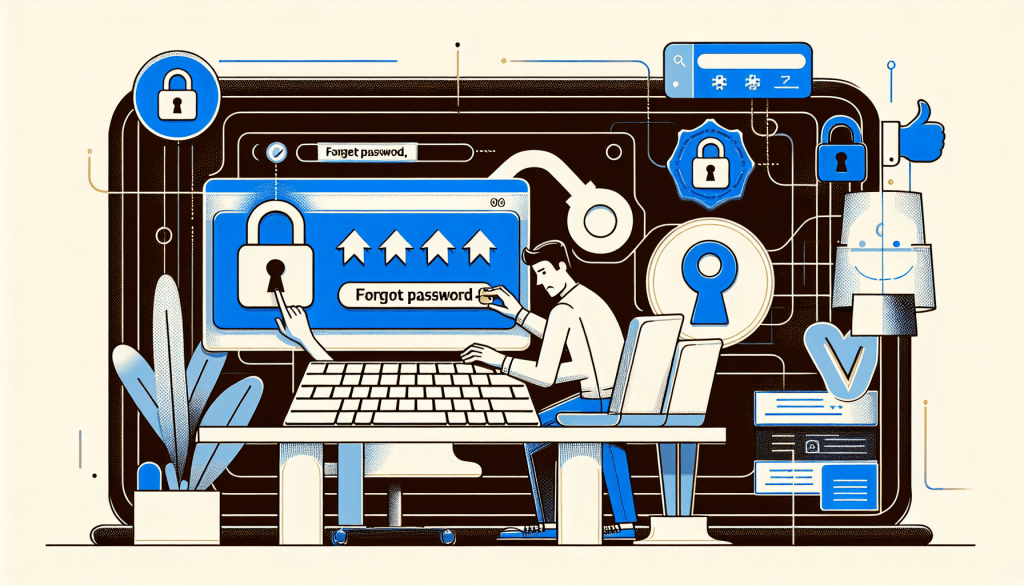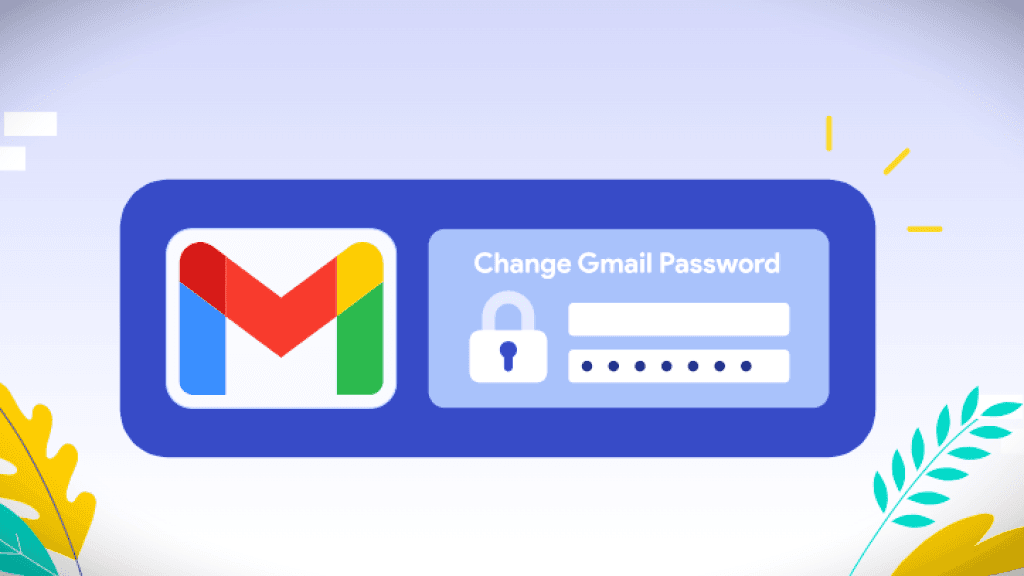Income Tax PAN Card – Full Guide (2025) | How to Apply, Use & Verify
Get a complete and easy guide on how to apply for an Income Tax PAN card online in 2025. Learn step-by-step process, documents needed, PAN-Aadhaar link, verification method, and benefits for individuals and businesses.
Income Tax PAN Card – Full Guide (2025) | How to Apply, Use & Verify Read More »