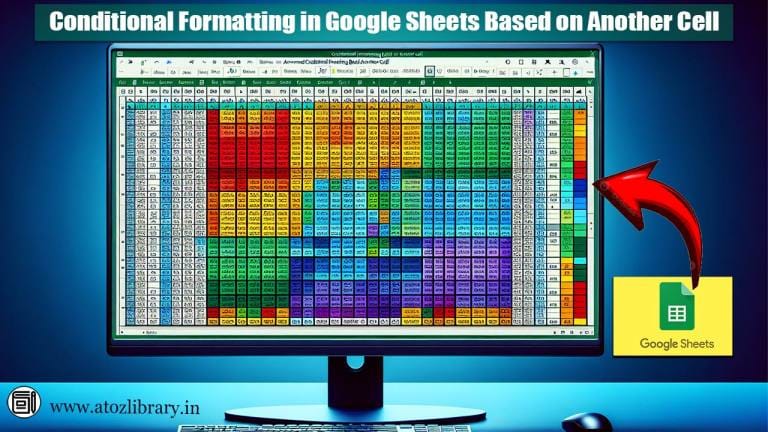Introduction:
Losing access to your Google account can be a frustrating experience. Whether you’ve forgotten your password, had your account hacked, or encountered another issue, knowing how to recover your Google account is essential.
In this step-by-step guide, we will walk you through the process of Google Account Recovery in 5 Simple Steps and regaining access to your emails, contacts, google drive and other important data.
Step 1: Visit the Google Account Recovery Page
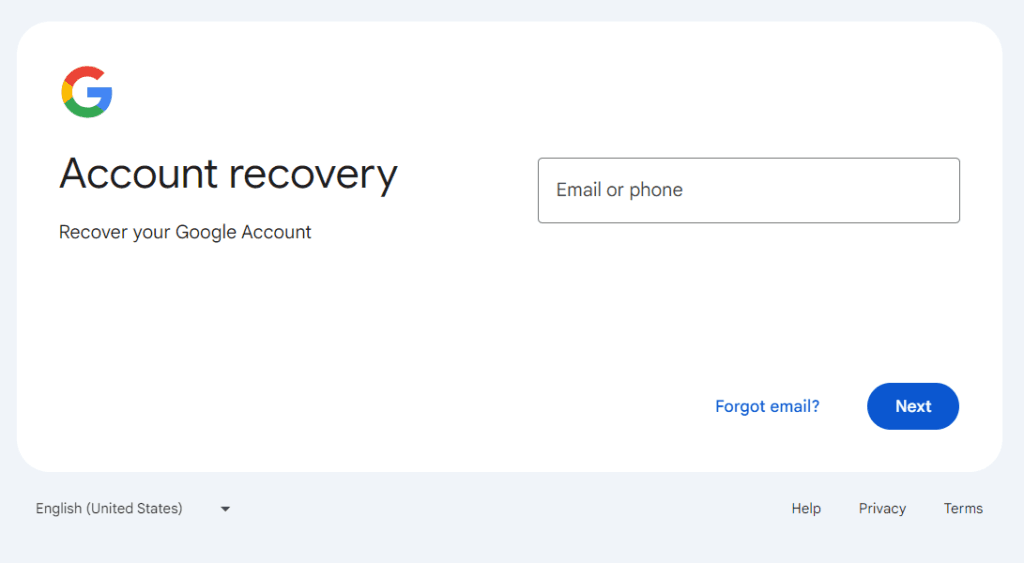
The first step in recovering your Google account is to visit the Google Account Recovery page. You can access this page by typing “Google Account Recovery” into your web browser’s search bar or by directly visiting the following URL: https://accounts.google.com/signin/recovery.
40+ Excel Ledger Template For Small Business: Download For Free
Free Templates
Step 2: Enter Your Email Address
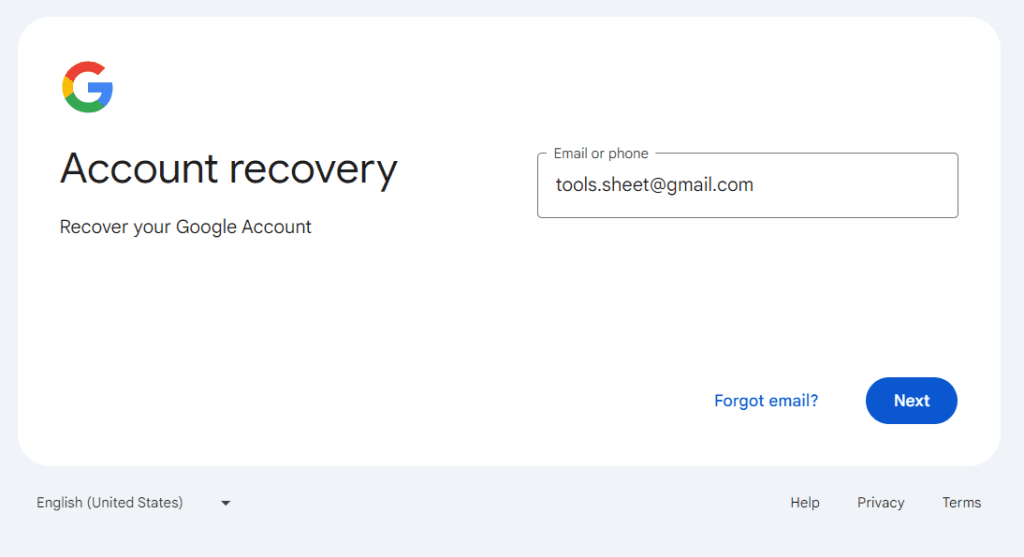
On the Google Account Recovery page, enter the email address associated with the account you want to recover. Make sure to enter the complete email address correctly.
Step 3: Select a Recovery Option
After entering your email address, you will be prompted to Enter your password. If you dont know the password you can click on Try another way Link given below. Google provides several way to recover account such as:
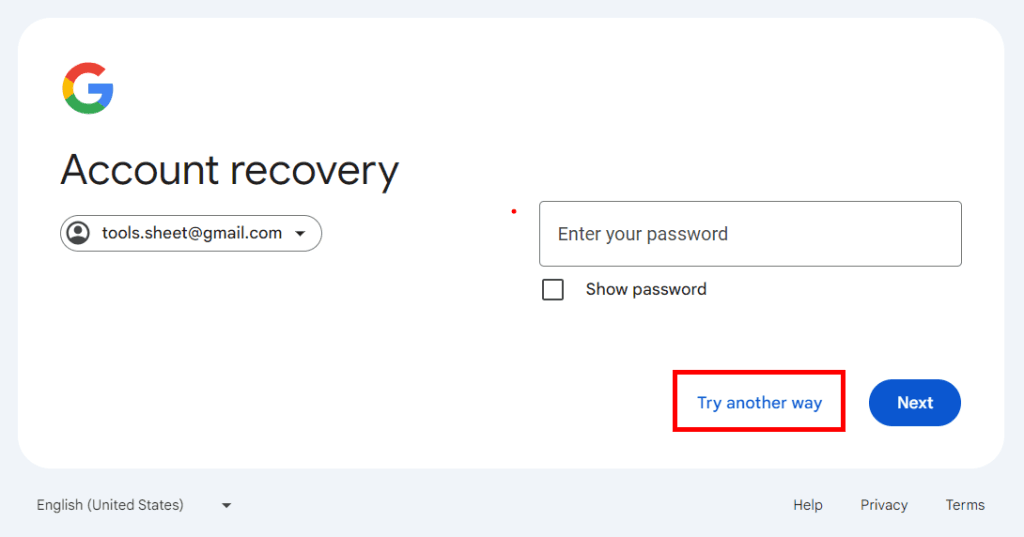
Secure Google account
a) Backup Code: If You have downloaded the backup codes from google account recovery section at the time of setup account recovery details, then you can enter a 8 digit recovery backup code.
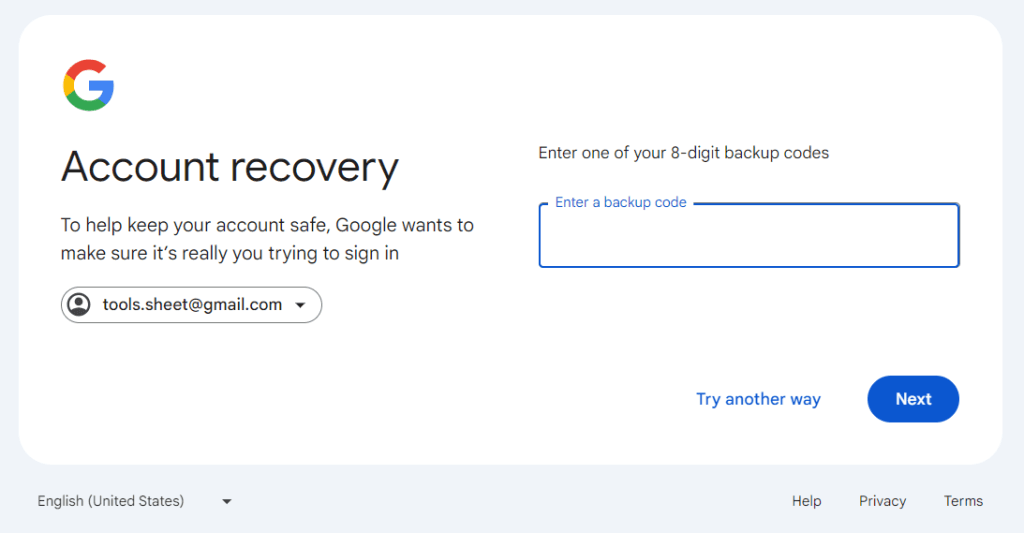
b) Phone: If you have linked a phone number to your Google account for recovery purposes, choose this option. Select country from the flag box then enter mobile number linked with this account ( last 2 digit will show as hint), then click send. Google will send a verification code via SMS. enter the code inthe next screen input field then verify the account.
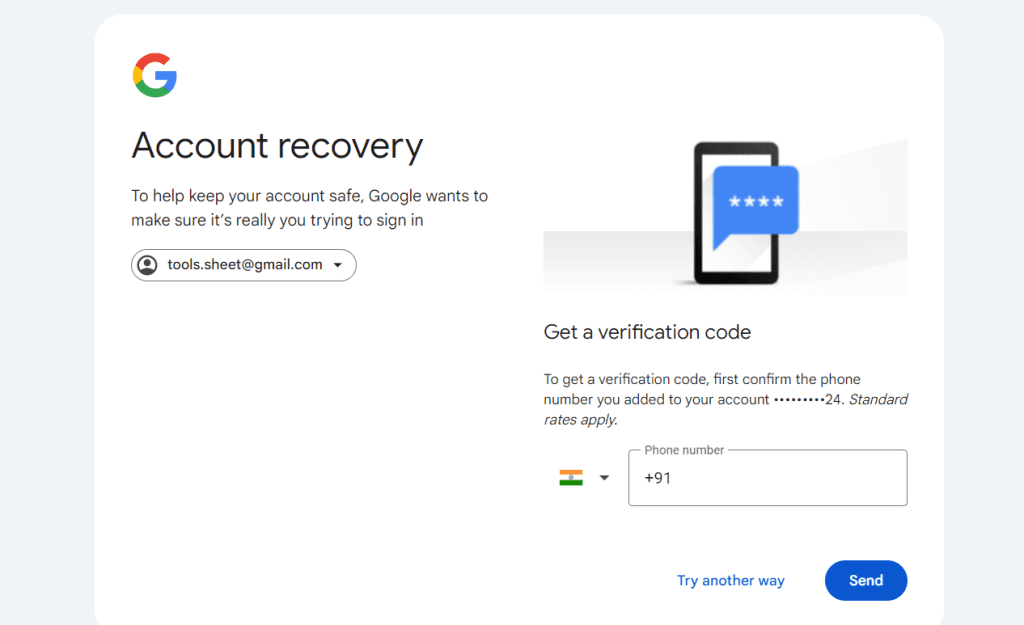
c) Email: If you have access to the recovery email address associated with your account, select this option. Google will send a verification code to that email address.
Download free Templates
d) Security Questions: If you have set up security questions for your account, select this option and answer the questions correctly.
Choose the option that suits you best and follow the instructions provided.
Step 4: Verification Process
Depending on the recovery option you selected in Step 3, you will need to complete a verification process. This may involve entering a verification code sent to your recovery email or phone number or answering security questions.
Follow the on-screen instructions carefully and provide the necessary information to verify your identity.
Step 5: Create a New Password
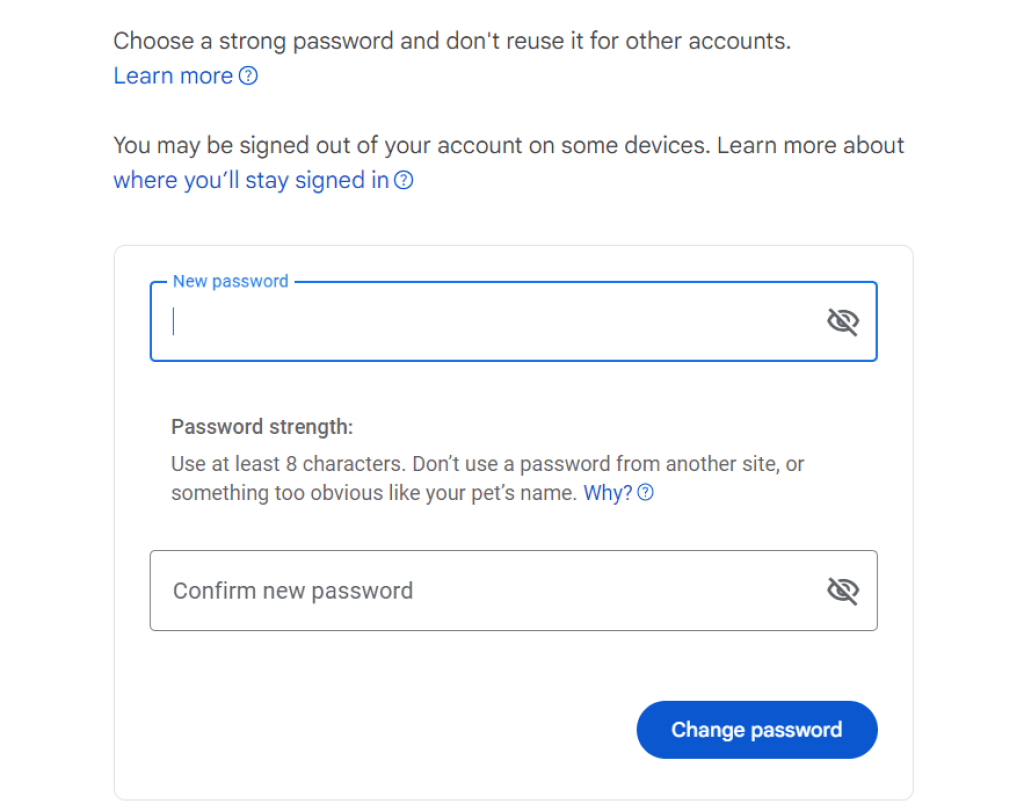
Once you have successfully completed the verification process, you will be prompted to create a new password for your Google account. Choose a strong and unique password that you haven’t used before. Ensure it includes a combination of uppercase and lowercase letters, numbers, and special characters.
Shortcut Key PDF
Example Password Format: Password$12@34#
Step 6: Update Account Recovery Information (Optional) To further secure your account, consider updating your account recovery information. You can add a recovery email address, phone number, or set up additional security measures like two-factor authentication.
Step 7: Sign-In to Your Recovered Account
After creating a new password and updating your account recovery information, you can now sign in to your recovered Google account using the newly set password.
Conclusion:
Losing access to your Google account can be distressing, but with the step-by-step guide provided above, you can recover your account and regain access to all the valuable data associated with it.
Remember to keep your account recovery information up to date and choose strong passwords to protect your account from future incidents.Also for another security lavel you can enable 2 way authentication process.
4 Quick Ways to Find Duplicates in Google Sheets and Keep Your Data Clean
Learn Google Sheet
FAQs:
Q1: How do I start the Google Account recovery process?
A1: To begin the Google Account recovery process, visit the account recovery page and follow the instructions provided.
Q2: What information do I need to provide for account recovery?
A2: You will be asked to provide basic information like your email address, phone number, or any other details associated with your Google account.
Q3: Can I recover my Google Account without a phone number?
A3: Yes, if you don’t have access to your phone number, you can still recover your account using alternative methods like email verification or answering security questions.
Q4: How long does it take to recover a Google Account?
A4: The time it takes to recover a Google Account varies depending on various factors such as the accuracy of the provided information and additional verification steps required. It can take anywhere from a few minutes to a few days.
Q5: What should I do if my recovery attempt is unsuccessful?
A5: If your initial recovery attempt is unsuccessful, don’t worry. You can try again using different methods or contact Google support for further assistance in recovering your account.