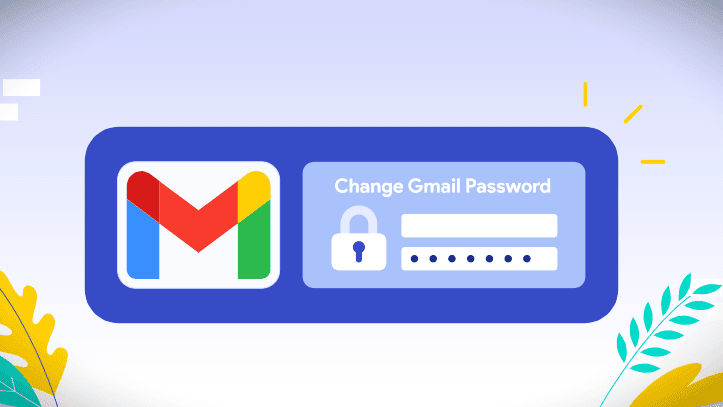Introduction
Changing your Gmail password is a crucial step in maintaining your online security. In this article, we will guide you through the process of changing your Gmail password to ensure that your account remains secure.
Why Change Your Gmail Password?
Changing your password regularly can help protect your account from cyber threats and unauthorized access. By updating your password frequently, you can reduce the risk of your account being compromised.
Productivity Tools
Step-by-Step Guide On How to Change Gmail Password
- Log in to Your Gmail Account: Begin by logging in to your Gmail account using your current password.
- Access Your Account Settings: Click on your profile picture in the top right corner and select “Manage Google Account.”
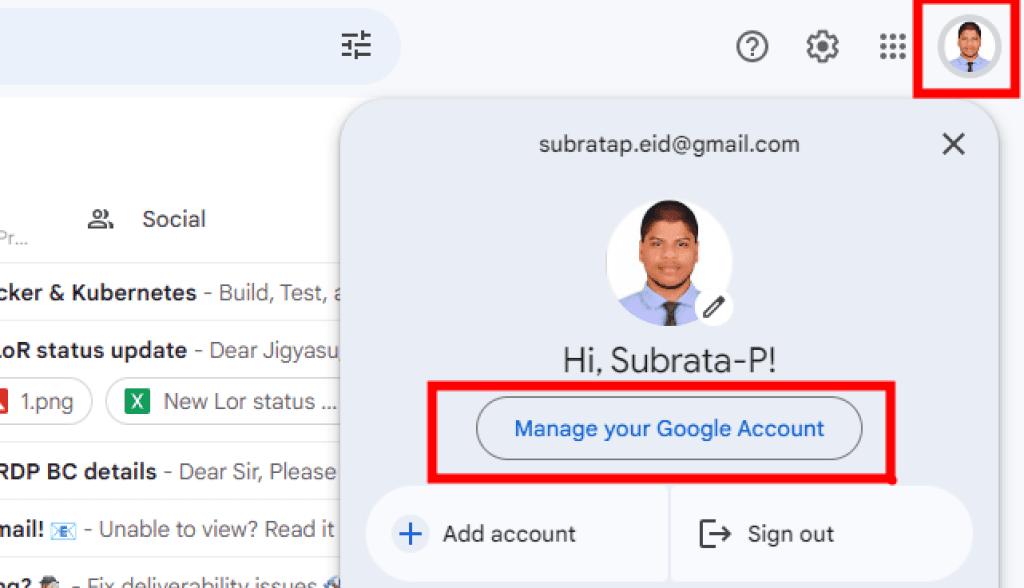
- Navigate to Security Settings: In the Google Account menu, locate and click on the “Security” tab.
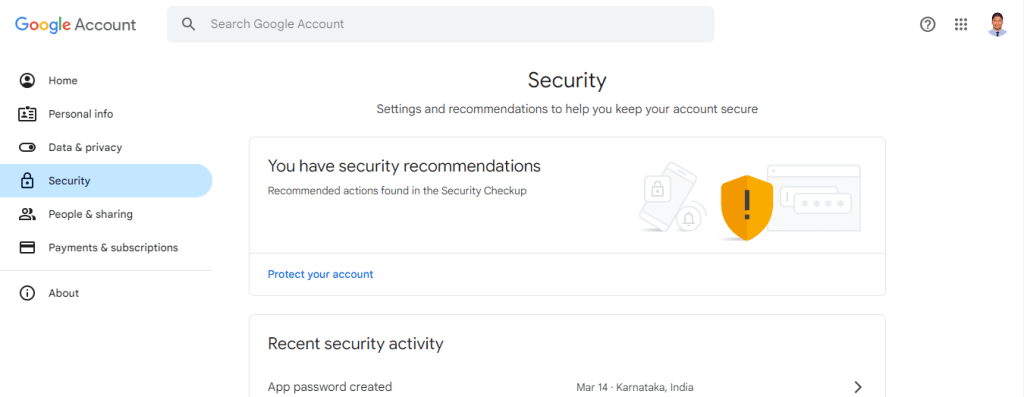
- Change Your Password: Look for the “Signing in to Google” section and select “Password.” You will be prompted to enter your current password before creating a new one.
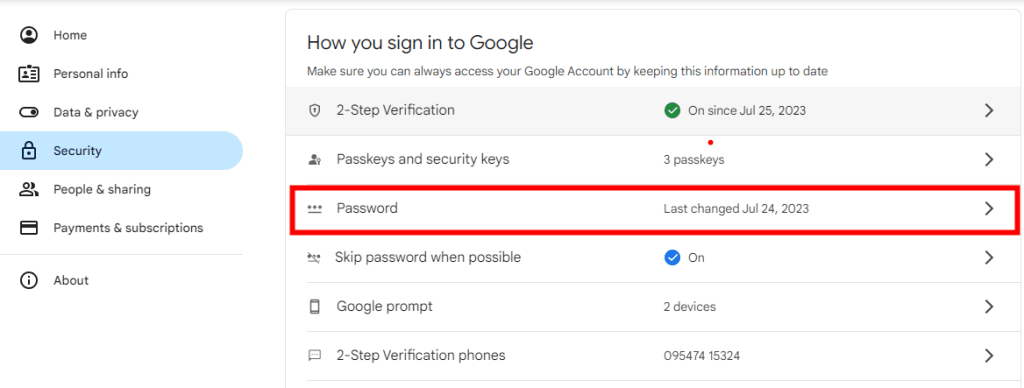
- Verify Your Account: Verify your account by entering your google account password or you can try another way. Click on Next Button
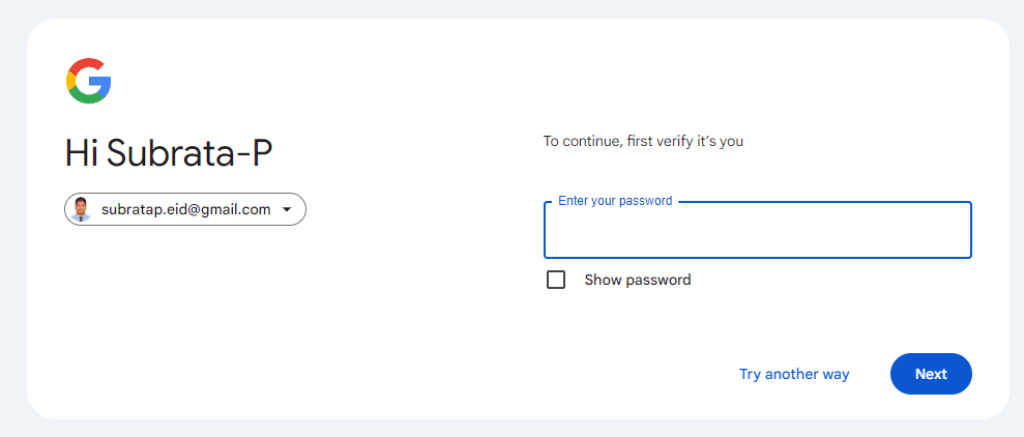
- Create a Strong Password: When creating a new password, ensure it is strong and unique to enhance the security of your account.
- Confirm Your New Password: Enter your new password again to confirm the changes.
- Save Your New Password: Click on the “Change Password” button to save your updated password.
Download Free Templates
Tips for Creating a Strong Password
- Use a combination of letters, numbers, and symbols.
- Avoid using easily guessable information such as birthdays or names.
- Consider using a password manager to generate and store complex passwords securely.
- You Can Use Free Tool To Generate Strong Password:-https://delinea.com/resources/password-generator-it-tool
Conclusion
By following these simple steps, you can easily change your Gmail password and enhance the security of your account. Remember to update your password regularly to stay one step ahead of potential threats. Your online security is in your hands – take the necessary steps to protect it.